Raising a Support Ticket
There are several ways to arise a support issue with Integer, by far the best way if to use the Integer Application on any supported desktop which is highlighted below. Click it and away you go and we know instantly who is raising the issue and from what device on the network.

The next option is to simply email support@integer-it.com.au , both these options generate a ticket in response and the helpdesk will review and then allocate the most appropriate resource to attend to the reported issue.
Of course, if the issue your experiencing is there is no internet access these options will not work, so of course make that call to the helpdesk to verbally raise a ticket, 02 6581 7500.
With these ways we all have visibility of all reported issues so nothing gets missed, if you have historically emailed an individual at Integer for help it’s no longer the best option as items get missed and individuals mailboxes are no longer monitored.