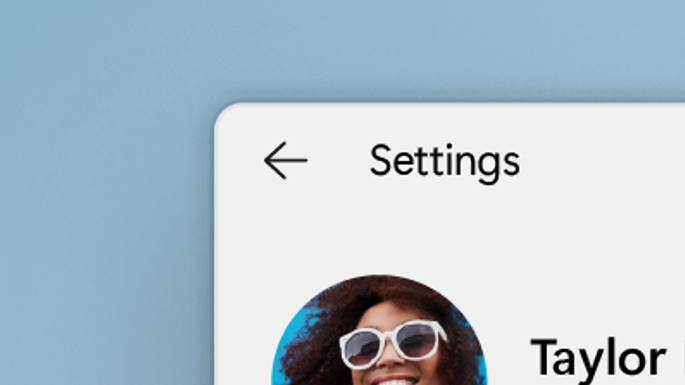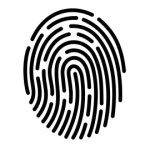Windows 11 is Here
Microsoft officially launched its new operating system, Windows 11, today.
The design…
The most obvious changes in Windows 11 are on the user interface (UI) front. For better or worse, Microsoft loves to mess with its UI, and for Windows 11 it hasn’t held back. There’s a new look for existing windows, and it’s revisited its frosted-glass effect for some overlapping panels. The start button has moved, and widgets are making a comeback.
The general ethos is a move to a softer, more-rounded theme. Windows no longer have the right-angled corners that we’ve become accustomed to but are instead rounded. This is perhaps reminiscent of a certain fruit-branded operating system… It’s a subtle change, but it does have a different feel, particularly when windows are not in full-screen mode.
Another major change is the shifting of the taskbar to the middle of the screen. This is again taking design cues from macOS, as opposed to being squeezed into the bottom left-hand corner. Worry not though, you can move it back to the original Windows 10 position with the flick of a switch on the Taskbar Settings screen.
How you arrange your windows on the screen has also enjoyed a long-overdue shot in the arm. Hovering over the maximize icon triggers a drop-down palette that lets you select how you want windows to be arranged. You had some control over such things in Windows 10, but with new options to allow windows to take up a defined portion of the screen, this can make for a much neater layout. This is particularly useful if you’re using a large 4K screen and you want to view several apps at the same time.
The lowdown…
- It’s a free upgrade from Windows 10 however we (as a support partner) shall err on the side of caution for the first few months as any unforeseen issues are resolved.
- Older computers are likely to support the upgrade from Windows 10 to 11, although Microsoft uses the words ‘compatible processor’ meaning that if the computer is already old (perhaps having benefited from the Windows 7 to 10 upgrade), there might be issues, as most Intel 7th Generation or older CPUs will not be compatible. See here for more details.
- There is no burning reason to upgrade as Windows 10 is still a fully supported operating system.
- It’s also worth noting that Windows 8.1 will be the next operating system to fall out of patching support on 10th January 2023. Any Windows 8.1 workstations may not be able to be upgraded to Windows 11. Budgeting for replacement units is our advice, as Windows 11 will be well and truly established by then.